We've just added a little feature to Syncd that we hope will have a big impact on your productivity. We call them tool windows because they're a cross between a tooltip and a dialog window. These compact windows provide extra information and options without leaving the current page.
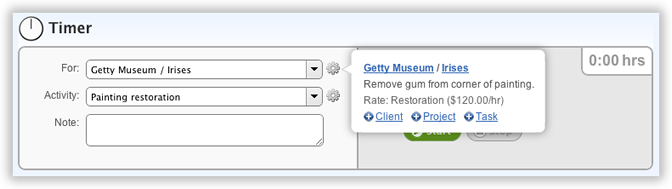
In order to open a tool window, just click on the gear symbol that now appears next to most selectors. A small window should appear hovering over the page with information and options related to the currently selected item. For instance, the image above shows a tool window for a project. It includes links to the project and its client, the description for the project, its billing rate, as well as links to create a new client, project or task.
In order to close tool windows, just click anywhere on the page (even on the tool window itself) or press the Escape key.
We hope that these little windows save you a lot of clicks!


features